Frequent questions
We help you solve the most common problems you have.
Domain Registration
The steps are the following:
- Create a user account from the site NIC.BO.(The system will send you a password, do not forget to check your junk mail tray )

- Using your user account and password register the domain name (s), select the number of years to pay and click on the button [Registrador]
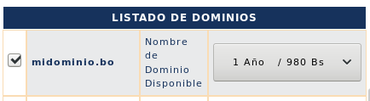
- Read and accept the domain name registration agreement under the ccTLD.bo, pressing on the button presionando sobre el botón [Accept]

- Register the Domain Name Title Data and click on the button [Accept]
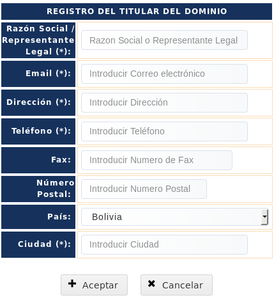
- If you want you can update the administrative, technical and financial contacts opposite case click on the option [ Continue Registration]
- Fill in the data for billing and click on the button [Accept], the system will generate the procedure payment code (CPT) has 3 attempts otherwise the normal debit note is generated with the payment options.
- Press Options [Print Debit Note] (In the sheet contains information to make the payment and the total cost to cancel).
- Make the payment of the domain, scan or take a photo of it and enter your user account within the NIC.BO system, go to the option Domains > [Send voucher] > [Attach] y [Attach voucher], in the following minutes you proceed with the activation of the domain name.
- The CPT code will only be generated when you choose as a country [Bolivia] in the data form for invoice, with the intention of paying in national territory(Bolivia).
You may request the registration of a domain name any natural person (adult) or legal, national or foreign.
Are a group of domain names names that for activation require special documentation, Among them are the domain names gob.bo, edu.bo, mil.bo e int.bo, For more information you can review the requirements from the following link.
Ownership Transfer
Ownership Transfer
Domain Renewal
Domain Renewal
The steps are the following:
- Enter the user account that has access to the domain name management panel from the site NIC.BO
- Within your user account select the option [Domains] > [Manage]
- Select the domain (s) to be renewed (check the box) and click on the button [Renew Domain]
- Select the number of years to pay and click on the button [Accept]
- Fill in the data for billing and click on the button [Accept], the system will generate the procedure payment code (CPT) has 3 attempts otherwise the normal debit note is generated with the payment options.
- Press Options [Print Debit Note] (In the sheet contains information to make the payment and the total cost to cancel).
- Make the payment of the domain, scan or take a photo of it and enter your user account within the NIC.BO system, go to the option Domains > [Send voucher] > [Attach] y [Attach voucher], in the following minutes you proceed with the activation of the domain name.
- The CPT code will only be generated when you choose as a country [Bolivia] in the data form for invoice, with the intention of paying in national territory(Bolivia).
In any case, the invoice will be sent to the email of the domain administrator.
Yes, notifications are sent 30, 15 and 4 days before the cut-off date, through an email to the holder and the administrative, technical and financial contacts.
Forms of payment
Forms of payment
Central Bank of Bolivia
Account number:4710 B
Account name:03-W-302 Agency for the Development of the Information Society in Bolivia.
Banco Union S.A.
Account number:10000004675952
Account name:ADSIB
2. BY CHEQUE
To the Order of:Banco Union S.A. Cuenta 10000004675952
To the Order of:Central Bank of Bolivia Account 4710B
3. INTERNET BANKING
Banco Union;n
Account number:10000004675952
Account name:ADSIB
NIT of ADSIB:120431020
4. TRAVEL PAYMENT CODE
Through the channels of the Banco Unión S.A
Electronic transaction on platforms of : UNINet y UNIMovil through the menu Payment of State Procedures
In agencies and / or ATMs of the bank through the Payment Processing Platform - AGETIC, providing the code CPT
Nota: With this form of payment you should no longer send proof of payment to the system of www.nic.bo
5. BY SIGEP TRANSFER
Number TGN:495
Bank account:Central Bank of Bolivia 4710069001
Account name:AGENCY FOR THE DEVELOPMENT OF THE INFORMATION SOCIETY IN BOLIVIA.
6. OUTSIDE THE COUNTRY
INTERMEDIARY BANK
Bank Name: STANDARD CHARTERED BANK
Account number: 3544-020682-001
Code Swift: SCBLUS33XXX
Code FEDWIRE (ABA): 026002561
Code CHIPS ABA : 0256
Square: New York, Estados Unidos de Norte America One Madison Avenue
Currency: Dólares Americanos.
BENEFICIARY BANK
Bank Name: Banco Central de Bolivia
Account number: 4710
Payee Account Name: AGENCY FOR THE DEVELOPMENT OF THE INFORMATION SOCIETY IN BOLIVIA − ADSIB
Code Swift: BCEBBOLPXXX
If you have already made your payment for the service and not yet generated your debit note, you must enter the user account that has access to the Domain Admin panel to generate a debit note as a solicit within the NIC.BO system, after this step you can attach the image of your payment voucher in the option Domain > [Sent voucher > [Attach] y [Attach voucher], in the following minutes you proceed with the activation of the domain name.
INTERMEDIARY BANK
Bank Name: STANDARD CHARTERED BANK
Account number: 3544-020682-001
Code Swift: SCBLUS33XXX
Code FEDWIRE (ABA): 026002561
Code CHIPS ABA : 0256
Square: New York, Estados Unidos de Norte America One Madison Avenue
Currency: Dólares Americanos.
BENEFICIARY BANK
Bank Name: Banco Central de Bolivia
Account number: 4710
Payee Account Name: AGENCY FOR THE DEVELOPMENT OF THE INFORMATION SOCIETY IN BOLIVIA − ADSIB
Code Swift: BCEBBOLPXXX
No, at the moment you can only make payment by bank transfer as specified in our payment methods.
Yes, you have a payment voucher, which you did not manage to use for any reason, If this will still be in the list of unidentified deposits in the following link You can use it to register or renew a domain name before it is reversed in favor of ADSIB, each month a listing is published on the NIC.BO page, so that these deposits are identified by our users and can be used.
DNS e IP
DNS e IP
The spread usually takes 2-3 hours nationwide, and up to 72 hours at the international level.
Up to four (4) DNS server names are accepted.
Each domain name is assigned an administrator who performs the addition / update / deletion of DNS.
NIC.BO only accepts records of type NS and A, if your free provider provides those records clearly that if.
As many times as you see necessary, in each request NIC.BO sends confirmation requests to the email address of the domain administrator.
Yes, to redirect a blog, perform the following steps:
- Log in Blogger
- Enter a Blogger profile.
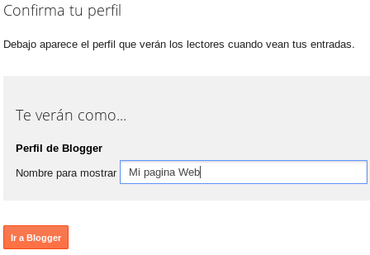
- Create a new blog.

- Fill in the following information.
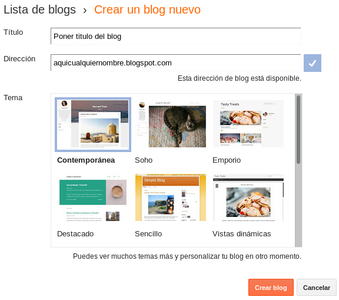
- In the menu on the left, click Configuration > The basics > Publication.
- Below your current domain (hereanyname.blogspot.com), click on " Set up a third party URL for your blog".

- Enter your URL, http://www.mydomain.bo
- Click on Save.
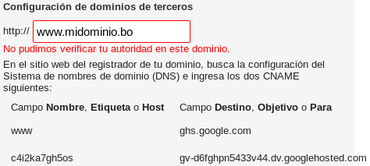
- An error message will appear "We were unable to verify your authority in this domain", and will provide you with two records CNAME, first CNAME It is common for everyone and the second CNAME Is the record that Blogspot uses to check the authority of the domain name.
- Enter the NIC.BO administration Panel, to option Domain -> Manageme and Redirect Domain
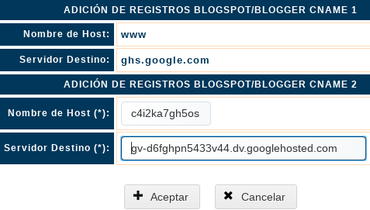
- Enter the information provided in the CNAME 2 record and click on "Accept".
- After an hour, verify that you do not have the error message "We were unable to verify your authority in this domain", If yes, try the blog with the domain name .bo.
- NOTA.- The propagation of the data recorded on the form usually delays in its propagation on the different DNS servers from 1 to 5 hours.
Domain Administrator
Domain Administrator
You can perform the following functions:
- Register and reserve .bo domain names.
- Renew domain names .bo
- Download invoices for the service provided.
- Make changes to administrative, technical and financial contacts
- Enter and / or Update Servers of DNS and IP Names
- Visualize the NIC BO Contract
- Receive information that NIC Bolivia considers relevant.
The owner is the owner of a domain name and the administrator is designated by the owner for specific functions related to the administration of a domain.
Many times the owner and administrator are usually the same person.
If you can change the administrator as many times as necessary, to do this you must send your request from the email address of the owner of the domain name and it has no cost.
In that case you must send a letter addressed to our executive director of NIC.BO (Lic. Jannett Ibañez Flores - Executive Director of the ADSIB) requesting the change of administration of the domain name to an email previously registered from the site NIC.BO , the letter must be with the letterhead and signature of the highest executive authority of your institution.
Those who require, has no limit.



